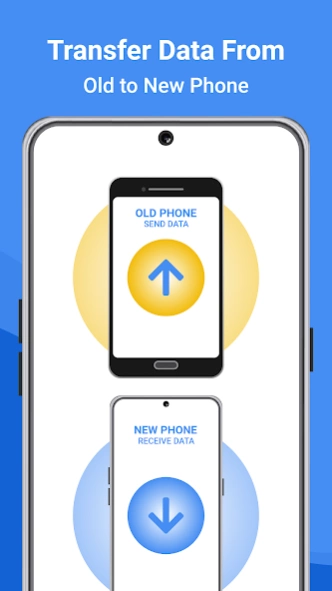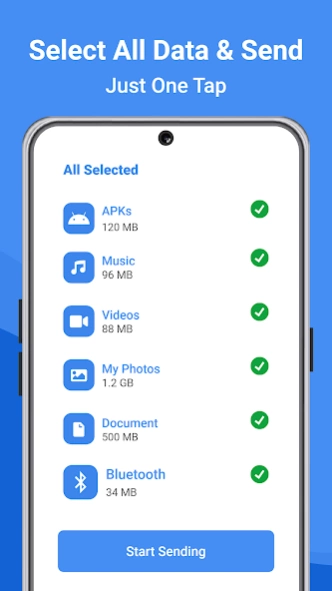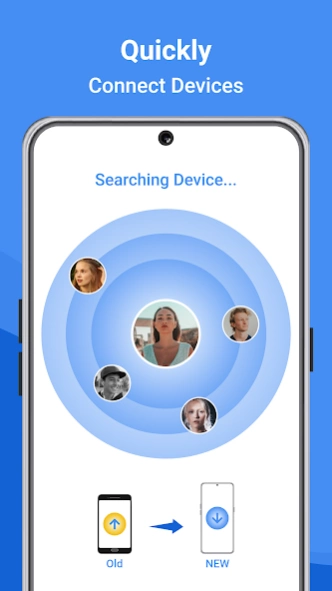Smart Switch Mobile: Transfer 3.7
Free Version
Publisher Description
Smart Switch Mobile: Transfer - Phone backup & restore to share or transfer data from one phone to another
Smart switch mobile/Phone backup app helps transfer mobile data and switch from phone to another over WiFi network. Copy data from one phone to another with smart switch restore. Copy Smart switch mobile restore is a great tool for backup and recovery of data to easily copy data from the old device to the new one.
When you choose to switch phone copy data, Smart switch mobile data 2020 will find your nearby device running mobile Data. it will begin data transfer and put it in the right places. Once your content has been transferred, you are ready for this now. Be able to backup your applications using smart switch mobile/Phone backup app.
Smart switch Phone Backup and restore data, call history, SMS, MMS text messages, calendars, bookmarks, system settings, home shortcuts, alarms, dictionaries, music playlists, images, songs and videos.
・ Transfer your Phone Backup data to another device with in just a few clicks.
・ Schedule Phone backups and restore data for new files ・ Save backup data to SD card, cloud storage services.
Mobile data can be transferred
Contacts, (SMS, MMS), call logs, applications, all other files including (pictures, videos, music), calendar, system settings (Wi-Fi account passwords, browser bookmarks), etc.
No need to worry about scary data leaks.
Very fast
If your mobile is old and you want to change it and save your contacts, photos, and videos to the new phone, use Smart Switch mobile data restore app.
Back up and restore contacts
Smart Switch Mobile gives you two options for copying your data:
1. Copy the data from one phone to another.
2. Back up and restore contacts.
Do not be afraid of leakage of privacy
Connection to the actual data transfer separately. No fear of data loss due to violations.
Smart switch mobile: Phone backup and restore Features
• Smart switch Phone backup and mobile data transfer.
• Call logs backup and restore.
• Bookmarks backup and restore.
• Calendars / Phone backup and restore.
• Quick transfer between two phones without Wifi.
• Clean your cache memory.
• Mobile data transfer security app.
Download Smart switch mobile data transfer: Phone backup and restore data app and give us feedback so that we can make more mobile data transfer apps for you.
About Smart Switch Mobile: Transfer
Smart Switch Mobile: Transfer is a free app for Android published in the System Maintenance list of apps, part of System Utilities.
The company that develops Smart Switch Mobile: Transfer is Theta App Studios. The latest version released by its developer is 3.7.
To install Smart Switch Mobile: Transfer on your Android device, just click the green Continue To App button above to start the installation process. The app is listed on our website since 2024-01-10 and was downloaded 7 times. We have already checked if the download link is safe, however for your own protection we recommend that you scan the downloaded app with your antivirus. Your antivirus may detect the Smart Switch Mobile: Transfer as malware as malware if the download link to com.thetamobile.smartswitch.backup.restore is broken.
How to install Smart Switch Mobile: Transfer on your Android device:
- Click on the Continue To App button on our website. This will redirect you to Google Play.
- Once the Smart Switch Mobile: Transfer is shown in the Google Play listing of your Android device, you can start its download and installation. Tap on the Install button located below the search bar and to the right of the app icon.
- A pop-up window with the permissions required by Smart Switch Mobile: Transfer will be shown. Click on Accept to continue the process.
- Smart Switch Mobile: Transfer will be downloaded onto your device, displaying a progress. Once the download completes, the installation will start and you'll get a notification after the installation is finished.